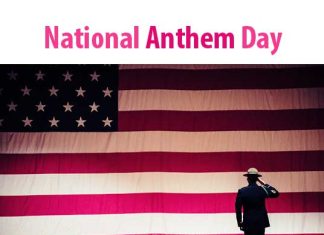Find Your Gateway IP! Here are our today’s topic is how to find a router’s Gateway IP. If you want to learn how to find router Gateway IP, you have to read this article from the first to the last. And if you want to configure a router, you have to know the router’s Gateway. If you don’t know what is your router Gateway, you will not able to configure it. Here we will try to show how to do this easily. So at first, you have to know about IP address. We hope you know about this matter. Now I’m going to show how to find your Gateway IP address in an easy way.
Find Your Gateway IP
Here we will show you how to you can find your Gateway IP.
1st Method to find a router getway IP:
- At first, you have to Open CMD
- To open CMD, you can type from RUN “CMD” and press enter.
- Or you can find CMD from the start menu. If you want to find it from the start menu, you have to go Start > All Programs > Accessories then you will see the Command Prompt and click on this.
- Now you will see that the Windows Command Prompt is opened. Here you have to type this command to find your Gateway IP: ipconfig | findstr /i “Gateway”
- And hit Enter.
- Now you will see the Gateway like this:
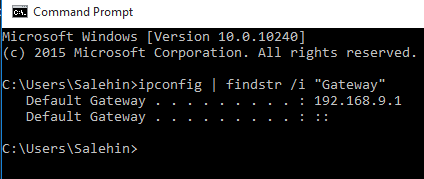
2nd method to find your router Gateway IP:
- Firstly go to the control panel.
- And find “View Network Status and Tasks” from Network and Internet
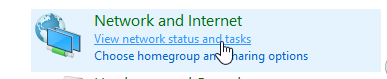
- Now you will see that a new window will appear before you which caption will “Network and Sharing Center”
- Then click your connected network device icon like this:
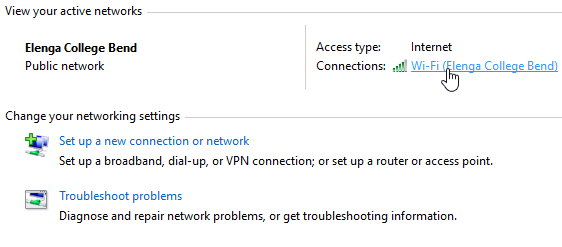
- Now you a new window will appear which is your connected network status.
- From here you have to click on “Details…” like this:
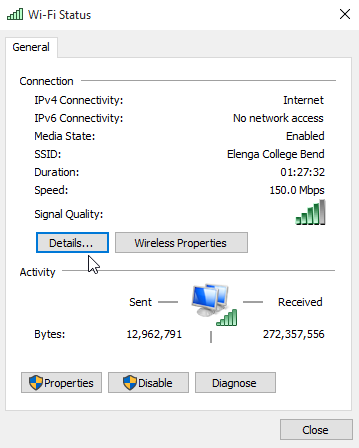
- A new window will appear where you will see all the information. Here you have to find IPv4 Default Gateway. Here you will see the connected router’s gateway.
That’s was our today’s topic “how to find your getway IP” of your router. Now I would like to finish our today’s topic. If here you have any kinds of question on this topic, here you can ask us using the comment. No more today. I’m finishing our today’s topic. If you like this topic, leave a comment and stay tuned.