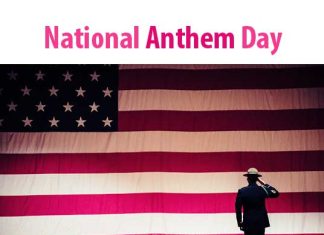8 Ways to Open Control Panel in Windows 10! We know that the control panel is the main settings panel for the Computer or Laptop. Here we show the easy way to open the control panel easily and here are the many different ways to open this.
Control Panel is the main panel where are all settings to control your Computer. Your Computer’s all kinds of settings are in the control panel. Actually, it is the head of controlling all settings. So here we showed 8 alternative methods to open cPanel in Windows 10. Now, at this moment I will show you all an easy way to open it. Here you have got to read this article properly to learn it. So let’s start.
Jump To A Section
Method 1: To Open Control Panel in Windows 10
- At first, go to
Start menu - And type “
control panel“
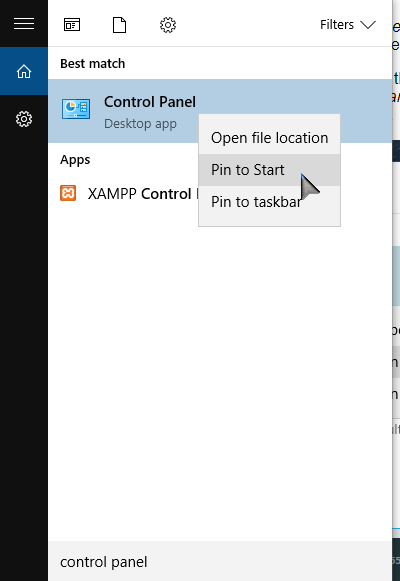
- When you will see the control panel that’s the moment you have to click here.
Method 2: To Open Control Panel in Windows 10
- Go to
Start menu - Then
All apps - Then
Windows system - And here you will see the control panel.
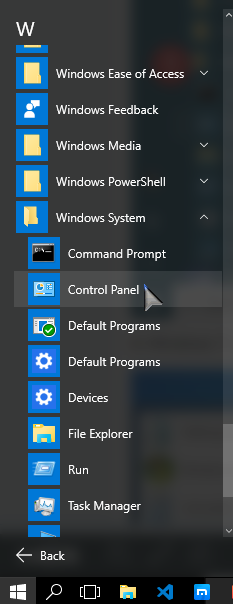
Method 3: To Open cPanel in Windows 10
You also can create a control panel shortcut on your Desktop.
- Click Right-button on your mouse when you will see options, you have to click
Personalize - Then you will see the personalization settings. Here you have to click on
Themes - Then
Desktop icon settings
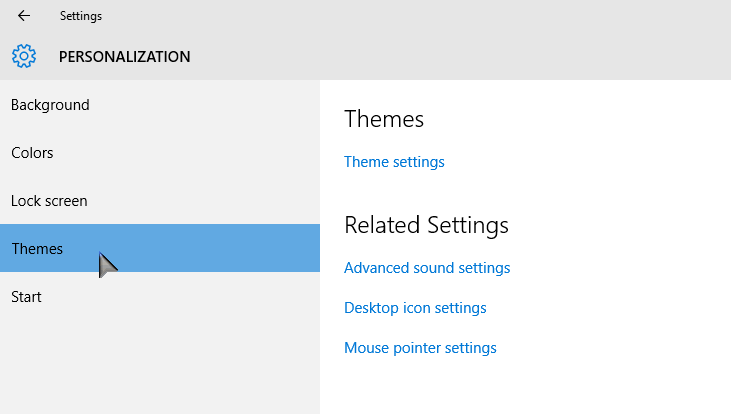
- Now you will see the Desktop icon settings Window. Here you have to check on the
control panel
![]()
- Then
Apply - And
OK
Method 4: To Open Control Panel in Windows 10
Pin Control Panel to Startor Pin to taskbar
- Go to
Start Menu - Search Control Panel. When you will see the control panel, right-click on your mouse on the control panel and click on
Pin to startorPin to taskbar
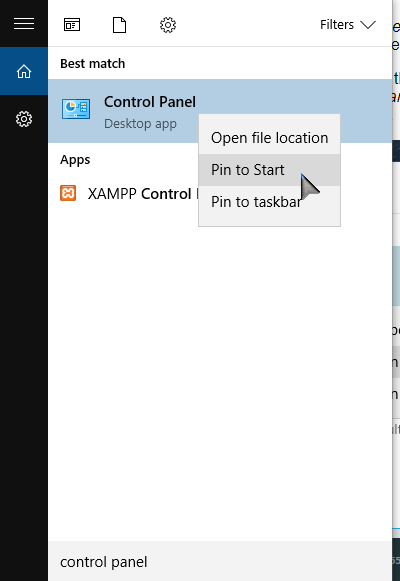
Then you will see the control panel always during your working time.
- Control Panel in Start Menu
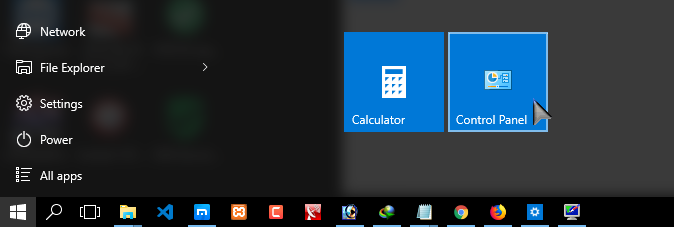
- Control Panel in Taskbar
![]()
Method 5: To Open cPanel in Windows 10
- You have to go
Run - Then type
controland hit enter - Or type
control paneland hit enter. Now your control panel window will open.
Method 6: To Open cPanel in Windows 10
- Go to your
Windowsfolder - Then
System32 - And here find the
control panel
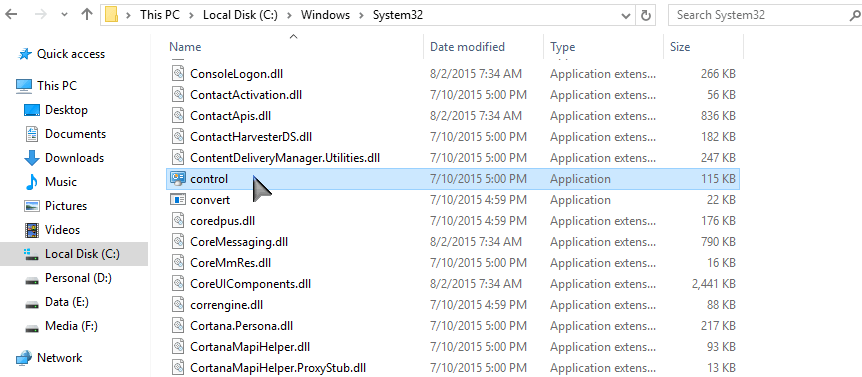
Method 7: To Open cPanel in Windows 10
- Press
Windows key + Xfrom the keyboard - Then click the control panel.
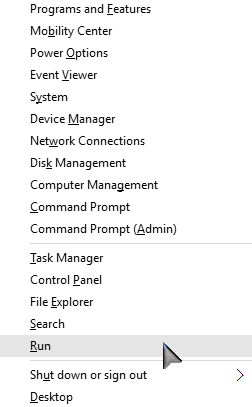
Method 8: To Open Control Panel in Windows 10
- Go to
Personalize - To go to Personalize, Click Right-button on your mouse.
- Here you will find the option
Personalizeand click there. - When you will see the personalization settings. Here you have to click on
Themes
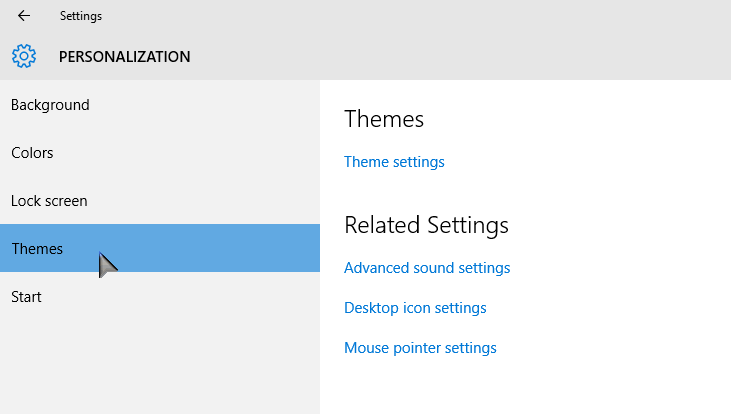
- Then you have to click on
Theme settings - Now a new window will appear.
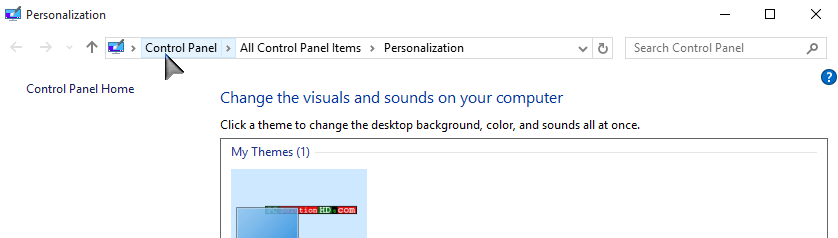
- Here you have to click Control Panel Home
- Or you can click on the control panel from the address bar.
That’s all our today’s topics.