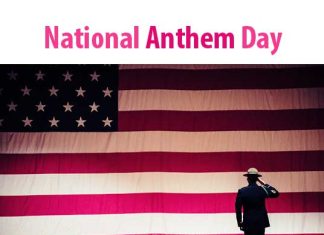Show Hidden Folders Using Attribute Command (CMD)! Today I will show you how to show hidden folder and visible it. I already showed you all how to Hide Folders Using Attribute Command. If you don’t know that how to hide folders or files which will be protected system file, you can see our previous topics which are related to it. I hope it will be helpful for you if you read this article properly.
Actually, we use Computer or Laptop. We need privacy for my files and documents. If you don’t want to show you some files or documents, you have to hide from them. So that they can not guess and find your important files, folder or documents. If you can hide it normally, but the previous day I wrote an article which was the different hidden system. Because my previous topics were hidden folders and files or important documents which will be protected as system files. My today’s topics are those topics 2nd part.
Show Hidden Folders Using Attribute Command (CMD):
Firstly, you have to open Windows Command Prompt.
Type there (attrib -h -s -r D:”New Folder”)
Parameters for attribute command:
- +h: It uses to make the file attribute as hidden that will be not visible to the user. Files or Folders will be hidden.
- -h: It uses to clear the hidden file attribute to make visible to the user. Hidden folders or files will be Visible.
- +s: It uses to set the file attribute as a system file. This command will change your selected files or folders by assigning the “System” attribute.
- -s: It uses to clear the system file attribute.
- +r: It uses to set the file attribute as the Read-Only file which will be able only to read and not write.
- -r: It uses to clear the read-only file attribute which will be able to modify or edit.
- +a: It uses to set the file attribute as an archive. This command will prepare your selected files or folders for Archiving.
- -a: It uses to clear the archive file attribute.
That’s all are the attribute command which will important for our today’s topics. Because our today’s topics are “Show Hidden Folders Using Attribute Command”
Note: If you don’t know that where is your folder destination, you will not be able to visible your folder. So you have to show it in hidden. So that you can find your hidden files and folders destination. Otherwise, you will not be able to see and not able to visible your files and folder. That’s why at this moment I will show you all, how to show all hidden file in your Computer or Laptop.
OK, Let’s start.
Show Hidden Folders:
- At first, go to “Control Panel”
- If your menu View by “Category”
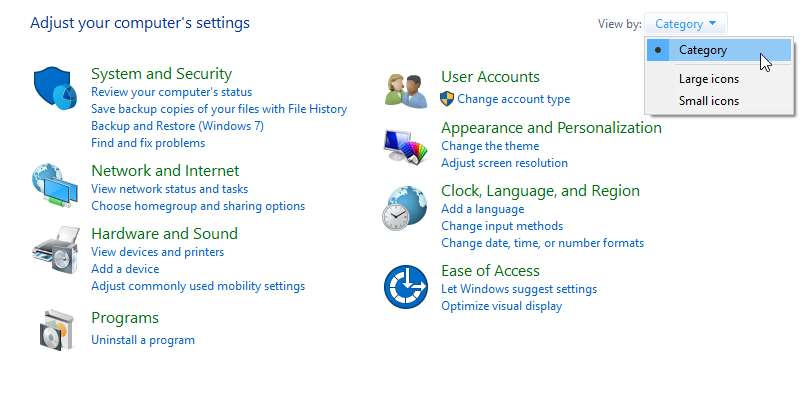
- Then you have to click “Appearance and Personalization” link.
- Then click”File Explorers Options”
- A new window will appear before you which title will be “File Explorer Options”
- Click “View” from the three tab.
- And find “Hidden files and folders”
- Then you have to click on “Show hidden files, folders, and drivers”

- And you have to uncheck “Hide protected operating system files (Recommended). (It is mainly for our today’s topics)

- When you will uncheck “Hide protected operating system files (Recommended)”, You will see a Warning.
- Then you have to “Yes” and click.
- Then Click “Apply” and “OK”
Now you will be able to see all hidden files and folders in your Computer and Laptop in hidden mode.
Then you can make any files and folders visible to use Attribute Command.
That’s was my today’s topics (Show Hidden Folders Using Attribute Command). Now I would like to conclude here. If you have any kinds of question, You can ask us here easily using comment. Or you can contact us using our email address which you will find or page(Contact Us). We will try to reply as soon as possible.
I will be here with new topics. So, stay with us.