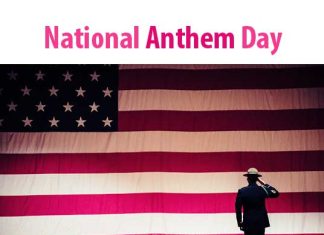Hide Folders Using Attribute Command (CMD)! Our today’s topics are attributing command for hidden any folder or we can say that attribute command to hide Folder. Today’s I will discuss this topic then I will show you all that how to hide any folder which is protected operating system files. It is not normally hidden. It is protected operating system files. So it is different from generally which method we all can use easily. Now I will describe this topic, then I will show you this tutorial. At first, you have to know, what is the Attribute?
Jump To A Section
what is Attribute?
At first, you have to know, what is the Attribute? It rules to learn new things. The attribute command is a command which is known as a Windows command prompt. The main purpose of this command is to set and remove any files attributes. It can be hidden, read-only, system, archive. We input this attributes in Windows Command Prompt to complete our works which not provided in general function. It allows a user to change the file attribute directly using a command. We can make any file changes to use Windows Command Prompt. There are four attributes in windows files. Let’s understand and know about this attributes. Now I will introduce with attributes in windows files. So read my article properly.
Attributes in Windows files:
- Hidden: It makes any files or any folders visible to invisible for the safety of that files or folders.
- Read-only: It’s mean, this file will be able to read but you can not able to modify. You can not make any change or delete or modify to that specific file. Because it is Read-only. Only you can able to read it. Allows the file to be only viewed and not written to or changed.
- Archived: This attribute provides a backup of files which is able to recover again.
- System: It means, Make the file as an important system file.
Parameters of attribute command:
- +h : To make the file attribute as hidden that will be not visible to the user.
- -h : To clear the hidden file attribute to make visible to the user.
- +s : To set the file attribute as a system file. This command will change your selected files or folders by assigning the “System” attribute.
- -s : To clear the system file attribute.
- +r : To set the file attribute as a Read-Only file which will be able only to read.
- -r : To clear the read-only file attribute which will be able to modify.
- +a : To set the file attribute as an archive. This command will prepare your selected files or folders for Archiving.
- -a : To clear the archive file attribute.
That’s all are parameters of attribute command. No, I will show you, how to Hide Folders Using Attribute Command.
Hide Folders Using Attribute Command:
At first, you have to open Windows Command Prompt. That’s means, You have to open CM D. Remember that it will be run as an administrator.
Then type( Attribe +h +s +r D:”New Folder” )
See the Screenshot to understand the article clearly.
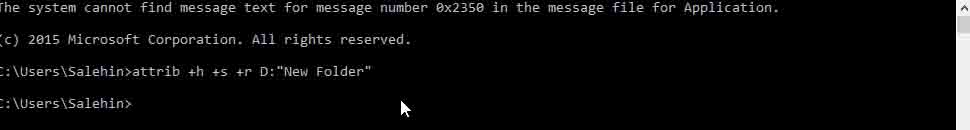
Note: Here “Attrib” is an MS-DOS command Which helps us to alter the properties of file/folder. “D” is drive letter and “New Folder” is a folder which i want to hide. So you have to type here your location on your file or folders which you want to hide as a system. You can do it any kinds of Windows version. It is the very easy way to hide with protect as a system file.
That’s it. Now I would like to conclude here my today’s topics “Hide Folders Using Attribute Command”. You can write your opinion here without any kinds of registration on this website. If you have any kinds of problem to understand it, you can write me here or you can contact us using email. If you want to contract with us using email, you have to collect our email from contract information which is given ours About Us Page. Now I’m finishing my today’s topics. Tomorrow I will be back with new topics which will be helpful for you all. Stay always us.