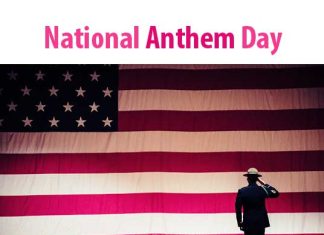Open your Pen Drive safely in Windows 10 without any problem. Generally, the virus enters in our computer or laptop by entering any kinds of Pen Drive or memory card. So we need to scan Pen by an antivirus. But you will be able to delete virus by yourself without any kinds of the help of antivirus. Just you have to write a small program in “notepad” and have to save it “. bat” format.
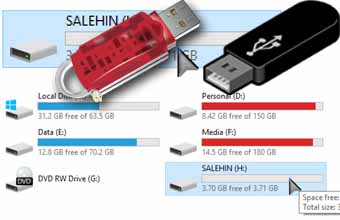
But almost problem occurs to save notepad file as other formats like “. bat” format. To solve this problem at first you have to show hidden file format type. You can read: Show Hidden Files and Folders in Windows 10, 8.1, 7 article to solve this problem. So You don’t need to uncheck all options from there, just uncheck “Hide extensions for known file types” from Advanced Settings. And Click “Apply” then “OK”

Open your Pen Drive safely in Windows 10:
- Open a Notepad. To open Notepad, go to “run” then write “notepad” and hit enter.
- Then type this code or copy this code:
cd X:
cd\
del *.exe/ah/s/q/f
del *.inf/ah/s/q/f
del "New Folder.exe"/s/q/f
del *.bat/ah/s/f/q
del *.cmd/ah/s/q/f
explorer X:
- And Save it as “
.bat” format.
Note: Here you have to replace “X” by your Pen Drive latter. If your Pen Drive latter is “L“, you have to replace “X” as “L” letter. Now save the notepad as “Scan.bat” on your desktop. When you input your pen drive or memory card when you have to open “Scan.bat“. Then your pen drive will open safely.
That’s was our today’s topics “Open your Pen Drive safely in Windows 10”. Now I would like to conclude here. I will try to present a new topic which will helpful for you all. So always stay with PCsolutionHD.com to get new trick and tips with computer and laptop problem solutions. We always try to give you legal information and essential trick and tips. If you want to know about the new update, please bookmark this website.