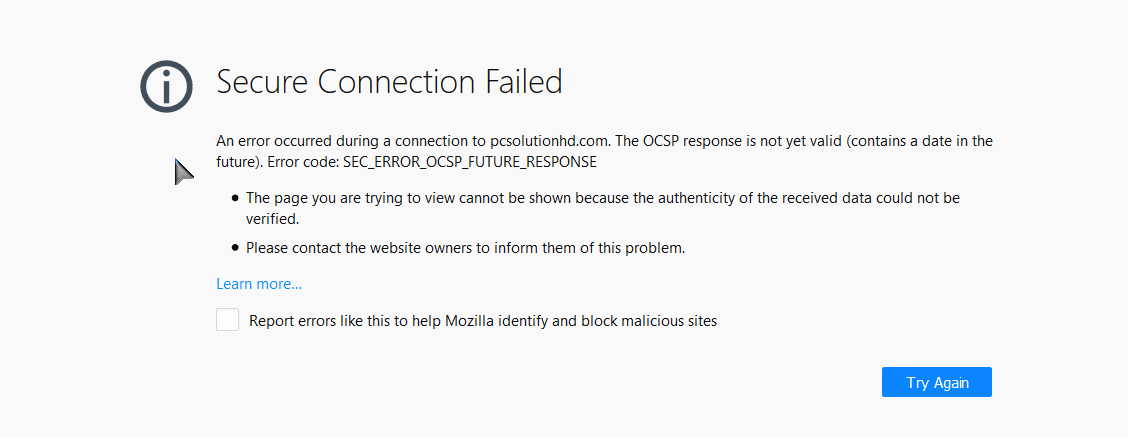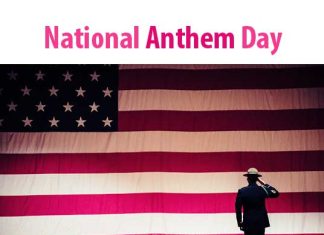Your connection is not secure Problem Solution! During that time when we use the internet sometimes or many times we detect that we can not browse all websites. Some sites are able to browse and some sites are not able to browse. It is a very large problem. Because of internet browsing problem. This problem is the very greatest problem during browsing if we can not use the internet properly.
When we use the internet, we see this problem in Firefox ” Your connection is not secure ” or ” Secure Connection Failed “. And also we see ” Your clock is behind ” error on Google Chrome. But some sites we can use properly without any kinds of software without any kinds of software.
Here I will show you that how to fix your connection is not secure Problem, Or Secure Connection Failed Problem Or Your clock is behind. Without fix this problem we will not be able to use the internet properly without any kinds of problem.
Fix Your connection is not secure Problem:
If you face this kind of problem, follow my all steps to fix your connection is not secure problems in Windows 10.
- At first, you have to open control panel.
- To open control panel, you have to go “Run” and have to be type “control” and hit Enter.
- And the control panel window will appear before you. Then you have to click on “View by:” and select “Large icons”
- Then you will see control panel all settings.
- Here you have to click on “Date and Time” and you will see Date and Time Window.
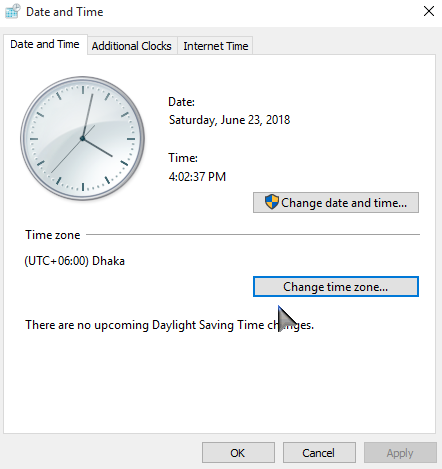
- Then you have to click on “Change date and time…”
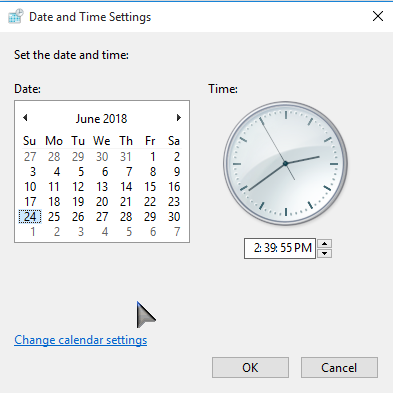
- Here you have to select the real date. That means you have to set today’s date.
- Then click OK.
Now, open your browser and browse your internet from your browser. I hope your problem solved.