Reset Windows 10 Administrator Password using Command Prompt! We all know that ” How to change a and create a computer or a laptop password. We also know that “How to change Windows 10 Password and How to Remove Windows 10 Password. Today I will show you all, How to change Windows 10 Administrator Password using Command Prompt and How to Reset Windows 10 Administrator Password using Command Prompt. Here I found some keyword which is searched in the search engine. And it’s all are the same with our today’s topics. All are the same topics which I typed some keyword in bellow in the Bulleted list. Here I found some keyword which all are the same topics as my today’s topics.
- Reset password windows 10 via command prompt CMD.
- Reset Windows 10 Administrator password using the command prompt.
- How to reset Windows 10 password without disk or USB.
- Forgot Laptop Password Windows 10.
- How to Reset Windows 10 Password Easily 100% Working.
- Reset Forgotten Password in Windows 10.
- Reset Windows 10 Local Admin Password with Command Prompt.
- How to Reset Your Lost Windows 10 Password.
- Change Windows 10 Password with Default Administrator without lost any data.
- How to remove/change administrator password in windows 10 using the command prompt.
That’s are all keyword which is the same keyword with our today’s topics. Our today’s topics are “Reset Windows 10 Administrator Password using Command Prompt.
To Reset Windows 10 Administrator Password:
If you really want to reset your windows 10 administrator password, At first you must have to read our previous post which is related with our today’s topics. Otherwise, you will not be able to reset windows 10 administrator password using Command prompt. Because it will not work. At first, we changed our computer windows system configuration. We showed it in our previous post. Read our previous post then you can follow this page topic. OK, if you read our previous topics, Now read our today’s topics attentively and follow all things. Now read this topic “Reset Windows 10 Administrator Password using Command Prompt”.
Reset Windows 10 Administrator Password using Command Prompt:
- Firstly, Click “Ease of Access” icon from down right side.

- Then You will see a Command Prompt will appear before you.
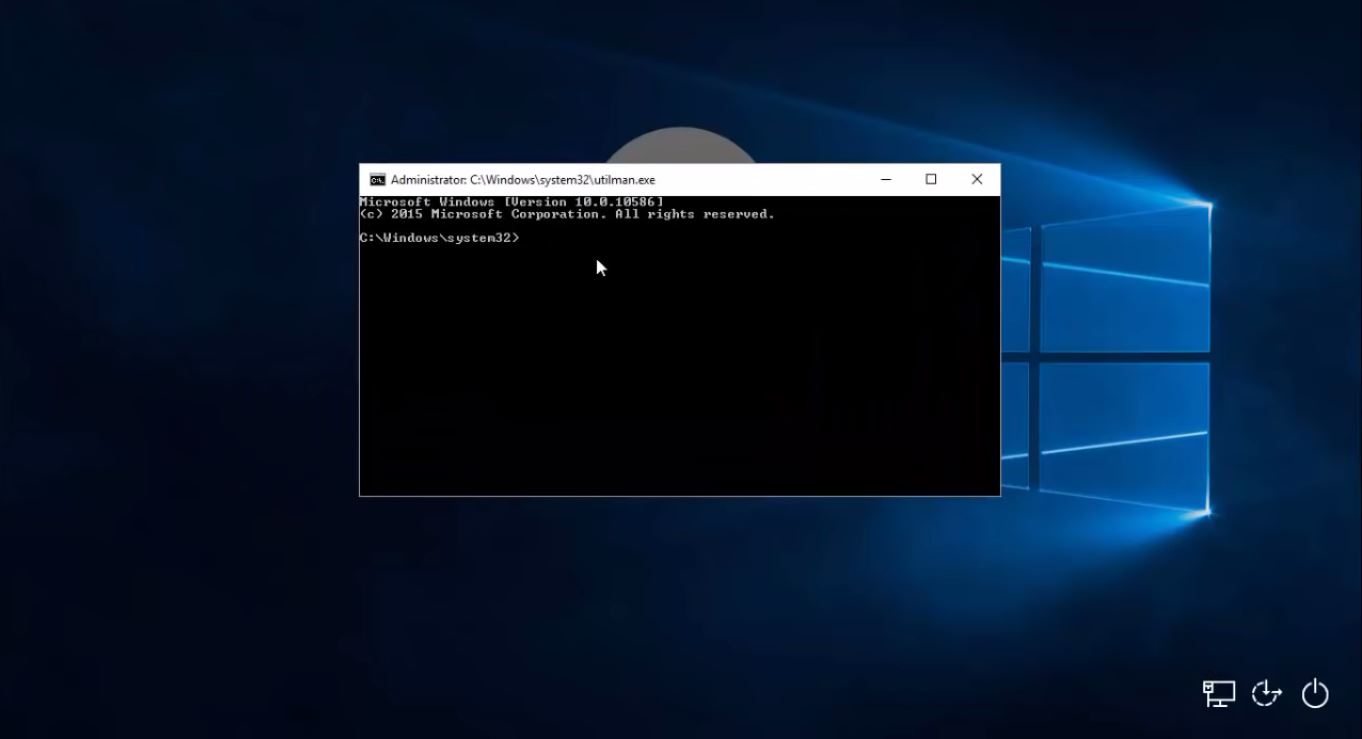
- Then you have to type there “control userpasswords2” and hit enter.
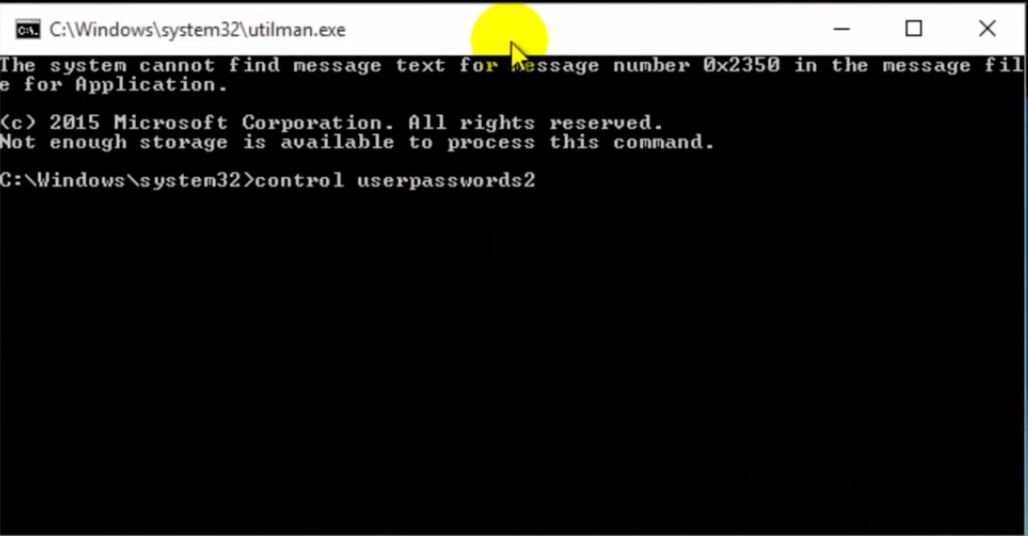
- Now a window will before you, which caption will be “User Accounts”
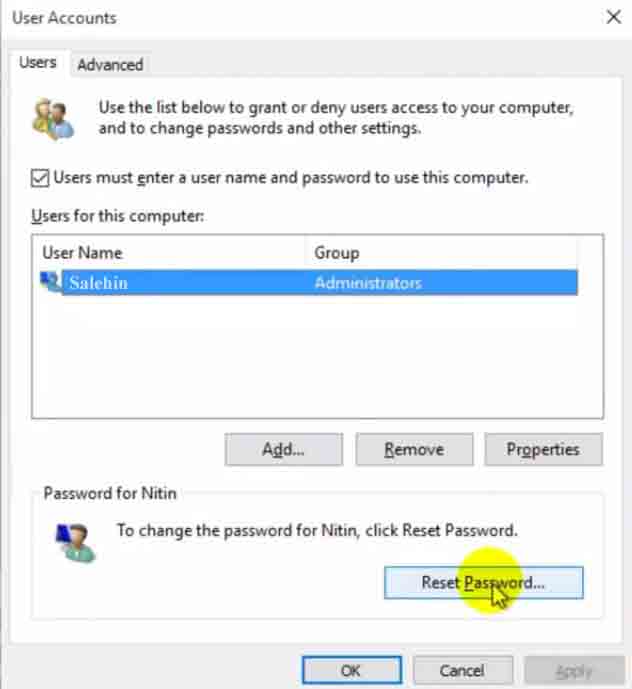
- From there you will see your username and group.
- Now you have to click on your username and click reset from down (Right Side)
- Then a window will appear before you which caption will be “Reset Password”
- Here you have to type a new password 2 times.
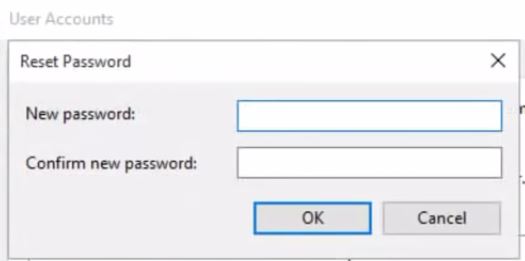
- And Click OK.
- Then Close All and Enter your new password.
- Now you will be logged in.
That’s way my today’s topics. Thank you for reading my article properly. Always, we try to give new information and New trick.
Note: This will not work if you don’t configure in windows system file. To configure a windows system file, you have to read our previous topics which is the first part and related to this topics.
If you have any question about my today’s topics, you can ask me here in a comments box. Or you can contact us using email or social media network. Always we try to reply to your comments and message which is related to our topics. So, if you have any problem about our today’s topics “Reset Windows 10 Administrator Password using Command Prompt”, you can ask me here. We will try to solve your problem which is related to our topics.
Now at this moment, I would like to conclude here my today’s topics “Reset Windows 10 Administrator Password using Command Prompt”. I will be back with new topics. So always stay with us.

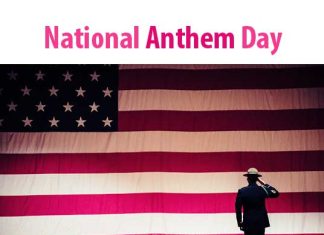



Rattling excellent visual appeal on this web site,
I’d value it 10.
Very nice article, totally what I was looking for.