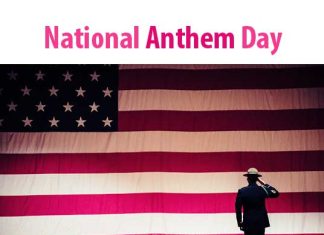Microsoft Lumia 535 – Nokia RM 1090 Factory Reset, Screen Lock Removal! The Nokia Lumia 535 smartphone user use the Pin Lock, Password Lock etc. That’s mean this phone supports these kinds of lock. If you forget this kind of lock of the Lumia 535 (RM-1090), you can reset this kind of screen lock without Computer, Laptop etc device. Here we will show the easy way to reset Nokia RM 1090 smartphone’s screen lock.

To use this method, you will lose all data from your device. That’s mean, your phone’s all data will delete. So using this method, your phone’s all data will format. That’s why your smartphone will fresh. Now here we will discuss this matter, how to reset Lumia 535 (RM 1090). In this time, here we will show you, how to do it easily without any software.
Microsoft Lumia 535 – Nokia RM 1090 Factory Reset, Screen Lock Removal
- To reset your phone, remove the battery from your smartphone.
- Then plug again the battery.
- Now Press the Power Button 2second then + volume down button.
- Now you will see a logo like this:

- Don’t worry. Now you have to press: Volume Up, Volume Down, Power Button, Volume Down.
- Now you will see that your smartphone will restart and your smartphone will take some time to take the reset. So you should not worry about this matter. Here it can take 15-25 minute. So, don’t worry and wait until the reset fully.
- Then you will see that you are done.
That was our today’s topic Nokia RM 1090 Factory Reset, Screen Lock Removal tutorial. Here we showed the easy method to reset this Nokia phone which is Microsoft Lumia 535 – Nokia RM 1090 Factory Reset, Screen Lock Removal. Using this method, you also can reset your Nokia Lumia 430, 435, 532, 535, 540, 550, 640, 950, 1030. That’s mean Nokia Lumia Hard Reset 430, 435, 532, 535, 540, 550, 640, 950, 1030 model smartphone by using this method. By using this method you can Factory Reset Window Phone.
If you have any kinds of question on this Nokia RM 1090 Factory Reset, Screen Lock Removal topic, you can write us here using the comment box. Here we will try to respond your all comment as soon as possible. So always stay with us to get all kinds of the solution of this kind of problem and also more.