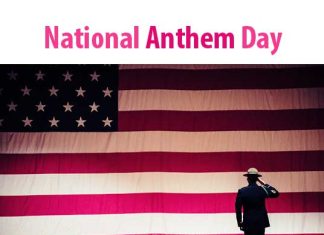Download YouTube video without any Software! We know that YouTube is one of the greatest video sharing websites in the world. Here everyone can share videos without any cost. It is totally free to share any video to anyone. Now at this moment, it is the greatest video sharing media.
We all know and use the YouTube video sharing website every day. We use YouTube to watch Movie, Drama, Recreational occasions, etc. Not only these but also we can learn many other things from a tutorial which is shared on YouTube. That’s why YouTube is one of the greatest video sharing websites in the world. So, at this moment I will show you all, how to download YouTube video without any kinds of software. Generally, we download the online video using the software. But here I will show you an easy way to download the online video without any kinds of software. So read and follow this article attentively.
Download YouTube video without any Software:
- To download online YouTube video without any kinds of software, at first you have to you to YouTube.
- Then find a video which you want to download on your PC without any software.
- And see the URL on the address bar. Then add text “
SS” before YouTube (delete all word before YouTube and add text “SS“) and hit enter.

- Then a new page will show where you will see your video download link in all format.

- Click on “
Download” to download the video.
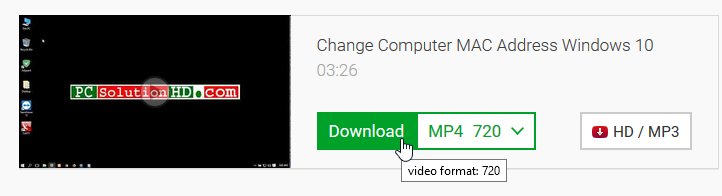
- Then you will see that your video downloading started.
That was today’s topics “Download Dailymotion video or something like this website without any Software”. If you have any problem about our today’s topics “Download online video without any Software”, you can ask here in comments. We will try to answer as soon as possible if we can. No at this moment I would like to conclude here are our today’s topics “Download YouTube video without any Software”. I will be back with new topics which will be helpful to you all. So always stay with us.