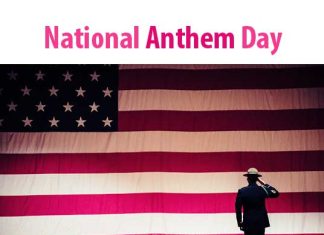Dell Warranty LookUp! Dell Company is the largest electronics product company. They bring the new essential product for the customers which product is essential and very important for the people. Though there are many companies who make this kind of essential and important product. But some company are the best for making the products. Because they make that product at their level best for the customers. That’s why they are in everyone choice list. Here we will show the Dell product warranty lookup system.

So here the Dell company brings Convenience which will be very helpful and very essential for every Dell users. Because Dell brings Dell Warranty LookUp system like the HP. It is so very easy and very useful for checking the warranty of Dell product. Here not only Dell Laptop but also Dell other product will be able to check the warranty on Dell products. So here we will show you how to look up the Dell product warranty in an easy way. So let’s start.
Dell Warranty LookUp:
To look up your Dell products warranty status, read this article first to last.
- At first, go to the Dell official site.
![]()
- Then keep your mouse on Support from the menu. And you will see the drop-down menu.
- Here you have to find out Warranty link and have to click on this.
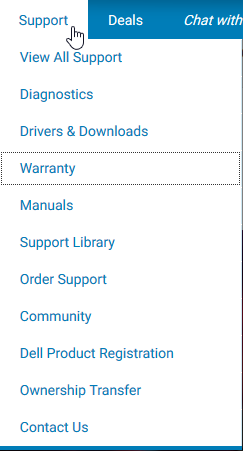
- Now you will see a new page where you will see the form where you have to enter the product ID or serial number.
- Then click on Submit.
- Then you will see your product warranty status.
- On the other way, you can do it easily only for PC using detect PC option.
- Here automatically it will show your warranty status.
That was our today’s topics Dell Warranty LookUp system easily. Here we showed the tutorial Warranty LookUp system of any Dell Product easy method. Here you will be able to check your Dell product warranty status.