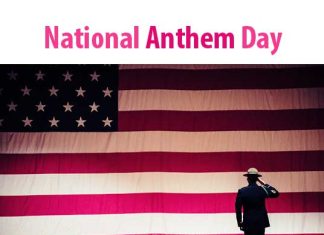Change folder icon in windows 10/8.1/8/7! Here I will show not only folder icon change but also we will describe folder. By changing a folder icon, It makes identify those folders which are its category. You can set any icon on any folder of your computer. Here I will show you how to change a folder icon easily. Our today’s topics are ” How to Change folder icon in windows 10/8.1/8/7″. At first, you have to know that “What is Folder?”
What is Folder?
Actually, A Folder also called a directory. It is a special type of file on your computer. It is a system file. Here you will be able to keep your personal data. When you will browsing the file from your computer using a file manager, you will see that typically look like this image. Folders help us to keep our files organized and separate. So it very important thing for us.
Generally, in a computer, a folder is the virtual location for any kinds of files, applications, documents, data or other sub-folders. It helps us in storing our data on the computer. A folder can store any kinds of data and files. It can contain a large amount of data.
It is a directory and it’s can keep a very large amount of data and save any kinds of file easily without any kinds of problem. Every virtual device has a folder to keep a large amount of data. If we follow mobile phone, We can see that it has an option to create the folder. Not only those devices but also any virtual device. It is a directory to keep any kinds of data without any problem.
Why do we need to Change folder icon in windows 10/8.1/8/7?
It is important things that, why we need to Change folder icon in windows 10/8.1/8/7? To keep your file with the format as a category, It is very important to change folder icon in windows. Because it makes the folder different from the other folder. That’s why it looks like different from the other folder. We can use any picture as an icon. Before you have to make it icon file. Then you will be able to use it as a folder icon.
Finally, we can say that we can identify a folder as a category by changing any folder’s icon. So, it is the very important thing to Change folder icon in windows 10/8.1/8/7.
How to Change folder icon in windows 10/8.1/8/7?
Here I will show you all that, How to Change folder icon in windows 10/8.1/8/7 easily.
- At first, you have to select a folder which folder icon you want to change.
- Then click on your mouse right button and you will see many options. Here you have to click to “
properties” option. - Then your Folder Properties window will appear. And you have to click “
Customize” from tab menu. - Finally, Click on “
Change Icon...“
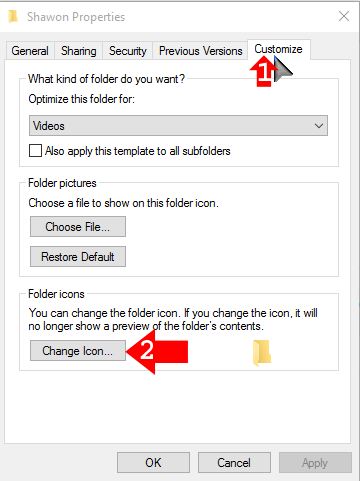
- When you will click that when you will see a new window will appear which title will “
Change Icon for Folder” And you will be able to see some icon from there and you have to choose one icon which you want to set as your folder icon. You can change your customized icon which you created or downloaded. - Then Click OK.
Now you are done to change Change folder icon in windows 10/8.1/8/7. Though it is very easy to change folder icon in windows operating system, it is essential things for us. Because it helps us to identify a folder which folder icon changed. So it is essential things for us. Here you will be able to use your photo or any kinds of the photo as a folder icon. So at first, you have to make it the icon, then you will be able to make your customized photo as a folder icon. It is very easy.