Desktop buying tips: Buying a desktop computer, You’ve to choose a good quality type configuration. If you want to buy a desktop PC, You should better make a good Configuration. If your PC Configuration is so good, you can use it comfortably. Let’s start our today’s Buying desktop computer Guide article.
Jump To A Section
Desktop Buying Computer Tips:
If you want to purchase a computer for your business or home can be a big and sometimes costly decision. Follow below, it is a listing of helpful suggestions for you and what has to ask when purchasing a new computer.
New vs. refurbished or used (Desktop buying Tips):
If you want to save money by buying a used or refurbished computer, you can save money. A refurbished computer is a Computer which has been returned to the company and checked out as a good computer but can not be sold again as a new computer. All major computer manufacturers have a refurbished section for showing all kinds of available refurbished products.
When you will buy a computer, look out the following information:
- At first, you have to verify that it has no physical damage by inspecting those ports, as well as the inside and the outside of the case and, have no problem.
- Make sure that you paying for what you are getting.
- Realize that many PC manufacturers will not transfer the computer warranty from the old user to you and you have to understand it.
- Always you have to remember that you have to improve it in the future. So that you can add any kind of hardware for your PC.
For purchasing a computer you have to a general idea of what kinds of computer you like or how to configure the computer will be perfect for you. At this moment I will provide you with Desktop Buying Tips.
Buying Desktop Computer Guide:
Case
The case or chassis is often overlooked when you are buying a new computer follow below.
- Does the case support the standards of motherboards? For example the ATX motherboard standard?
- This is important if you want to upgrade the computer in the future.

your casing has to good or comfortable with your future planning to add other Hardware on your computer. So it is important to choose the best case.
CD or DVD Media

Most newer computers now a day have an included disc burner on the computer. If you want to make a CD or a DVD make sure the computer supports it. If this feature supports your CD media, you will be able to write any CD or DVD from your computer. you can write any kind of media, file and other things.
Hard drive

The Hard Disk will be the destination of all your files, documents and information. So you have to buy a good type of Hard Disk from the seller. Make sure that you get a hard disk with plenty of available space and run at speeds that don’t slow your computer down. If you can do it, you will get better performance. It means you will get good speed for the copy of your file one drive to another drive. So you have to identify a good Hard Drive from the shop. You can buy 1TB Hard Disk Drive(HDD). Because we need storage to store our documents. 1TB is perfect for a low budget. If you need to store more documents, you can add a new Hard Disk. It depends on your needed store file size.
RAM or Memory – Buying desktop computer Guide

Ram is the one or more important for work fast your PC as a good. So you have to buy a large size memory so that the computer works fast. I will suggest you use 8GB Ram for your PC at a low cost. Because memory will speed up your PC to work fast. But 16GB is better for long-term performance and get the best performance to work a long time. Now As your wish, to buy this in your budget.
Processor – Buying desktop computer Guide
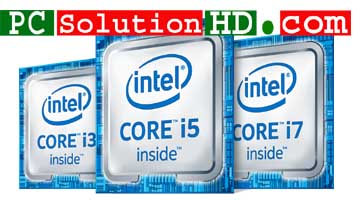
It is very very important and most important to decide which you want. Always you should better buy the latest generation processor. Because all the latest is the best thing to get the update and get many kinds of features. So you should better buy the latest generation processor. But you have to find out a good brand for your processor. I will suggest your Intel processor. Intel is the better processor. If you want to buy at a low cost, you should better to buy inlet core i3. It will be at a low cost to you and it works very fast. Always you should better to use the latest version or generation. For buying a desktop computer you have to choose a good quality processor. It is a good Buying desktop computer.
Video Card / Graphics Card – Buying desktop computer Guide

Graphics Card not needed for you if you haven’t any kind of graphics working plan. If you are not really doing any kinds of 3D graphics at all, then integrated graphics may be fine. A graphics card is mainly needed for your working plan. If you need it, you should better to buy an update version which version of Direct X supported. Gaming will be really considered a Direct X 11 card with least 2GB Graphics Memory on your board. If your Graphics card large than 2GB your Graphics will be better from first. So you should take a better decision to get the best performance from the low budget.
Monitor

You have to buy a good size. Because which size is best for you which you think, you have to buy those size monitor. But have got to the best technology. I think a 24-inch screen is the most common now thanks to their affordability and support for full HD 1080p High Definition Video. Always remember that all people like full HD Clarity. So you need to monitor a good LED Technology for buying a desktop computer. Now As your wish what will show better to buy a monitor.
Thanks for reading my article long time (Buying desktop computer Guide/Desktop Buying Tips)


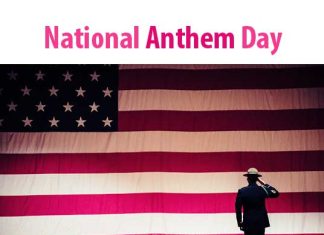



Thanks for some other informative blog. The place else could I am getting that kind of info written in such an ideal way? I have a challenge that
I am just now operating on, and I have been at the lookout for such info.