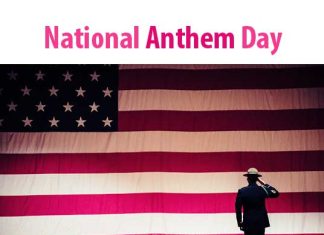Block any website on your Computer without any software. You can use this method to stop your house or friends or others place from accessing specific websites on your laptop or Computer. Sometimes we need to interruption to enter the site. Suppose you don’t want that your child could not enter a site which you won’t. At this moment I recommend that you need to know why you want to block a website. If you need to block, you have to follow all my steps.
But at first, you have to know,
What is Hosts File?
A hosts file is a text which is a plain text file in an operating system which is a used to a map hostnames. it is used to map hostnames to IP(Internet Protocol) address. So at this moment, I have to explain this matter to understand you all. For an example, you want to start or launch YouTube.com (hostname). Generally, your computer will check the host’s file from windows hosts file and find corresponding Internet Protocol address of the hostname then your browser will decide that you are available to browse this site or not. If the search is successful, it uses the mapped Internet Protocol address from your hosts. If the search isn’t successful, it finds the IP address from your hostname by sending a query to the DNS address. At this moment I will show you to map the hostname on your localhost IP address to block any websites.
Block any website on your Computer without any software:
So at this moment follow my all steps to block a website on your computer without any kinds of software:
At first, Open the Notepad from your computer as Administrator
then press Ctrl+O in Notepad when you will see a window then you have to Navigate to the following location:
C: Windows then System32 then drivers then etc
When a window will appear before you, you have to select All files. See my screenshot from down (Block any website from your computer without any kinds of software)
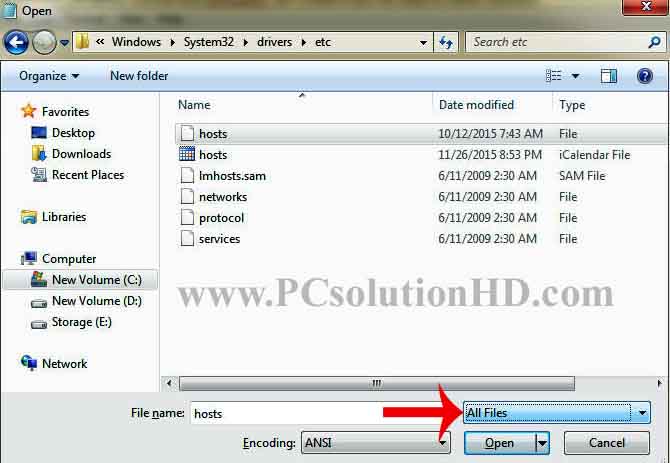
you have to select “hosts” from those windows and click open from your mouse. when you will see host will appear on your notepad, you have to scroll down and go to the end. Then you need to add that website at the bottom. At this moment I’m going to block YouTube.Write this and save this file like this screenshot
127.0.0.1 WWW.YouTube.com
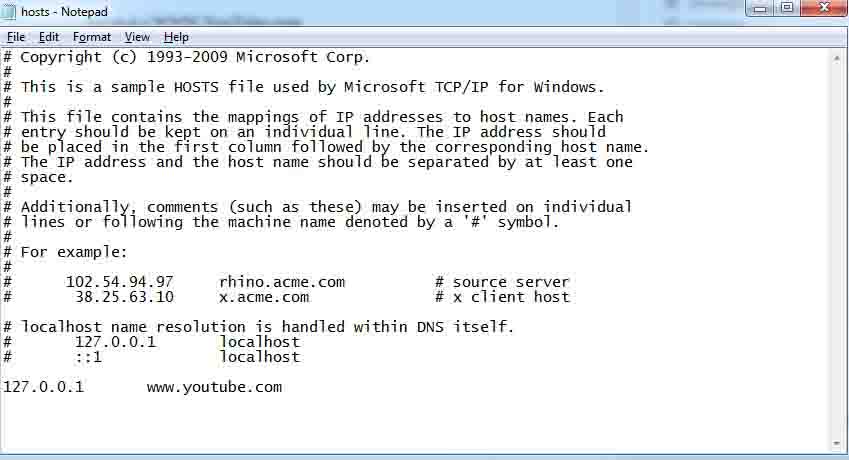
I hope that you will not get any kinds of error. If you got read-only errors while saving, then you have to go hosts properties and you have to uncheck the read-only attribute of the host’s file. Then you can modify this without any kinds of problem. That’s it the solution which you want. Then you can check to enter that address on your browser. I hope the website is blocked successfully from your computer. If you want to unblock that website which you blocked from your computer, just you have to remove the line which contains the website name you want to unblock from your computer. Alternatively and the easy way to unblock those websites which you blocked from your computer. So you have to delete those line which lines you created to block that website.
Block any website on your Computer without any software.