bKash: Schedule cycle payment for bKash subscription with Ghoori, Subscription Reference (Reference ID) will be debited on 2022 (yyyy-mm-dd). These kinds of messages come from the bKashNotice officially. This message will you receive when this service will be activated in previously. If you want to stop this service, you can do it.
At this time, bKash is the most popular mobile financial service in Bangladesh. Day by day they are developing and enhancing their service. Hopefully, you are a bKash user, cause are you here for this. Whatever, sometimes we need to start or stop some service, here the Ghoori service is one of them.
If you are really want to stop the bKash Ghoori service that is the schedule cycle payment system for bKash, you can easily stop it.
How to deactivate the bKash Schedule Cycle Payment Subscription with Ghoori?
Actually, there is some way to deactivate this service.
- The first method is to go to bKash customer care directly.
- And the 2nd method is calling the customer care helpline 16247.
- And the 3rd method is useful and totally free. So, follow next.
How to Deactivate all bKash Subscription free?
- First of all, go to the bKash app. And do login.
- Then go to the “bKash Menu”
- Now scroll down and click on “Support”
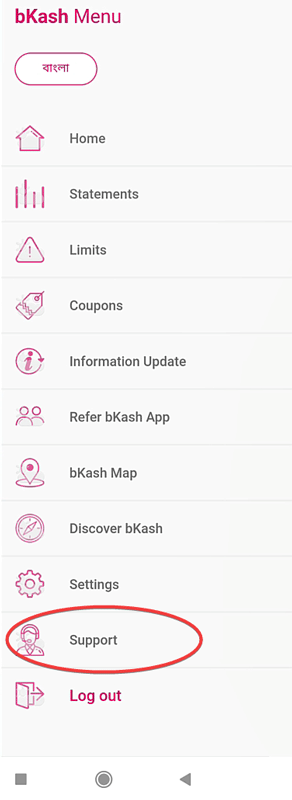
- Then you will see a new interface where you will see that “For any query or help, please reach out to us”. And two methods will see where you have to click on the “Live Chat”
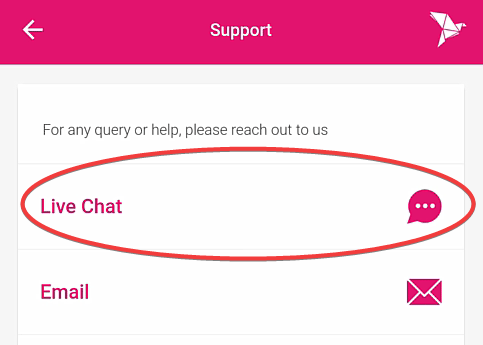
- Then you will see, bKash Customer Care Support Live Chat. And chick there.
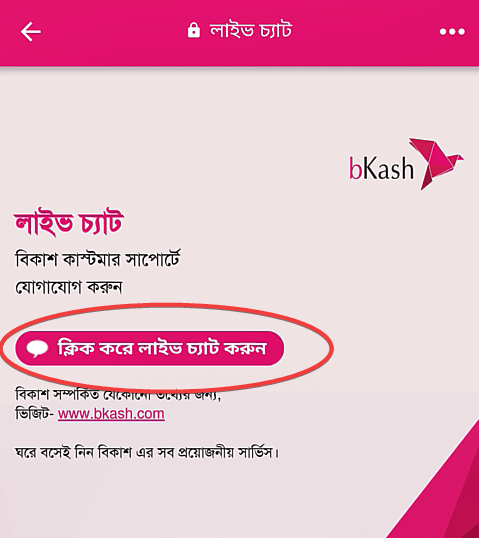
- Now you will see a new interface will appear before you. And there an executive will be connected with you in the chat.
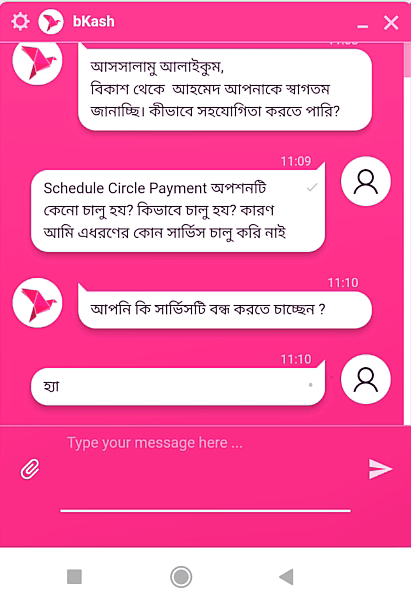
- Now do the live chat and tell them to deactivate your schedule cycle payment for bKash subscription service.
- Then they will want to know your bKash phone number.
- And they will send you a Service Request Number to verify for deactivating your service. And the message type will be “Your Service Request Number is (4 Digit Numeric Number). Please do not share it with anyone except bKash Customer Service Executive of bKash Grahok Sheba”.
- You have to send them those 4 digit numbers to deactivate the service.
- After doing that, your bKash subscription with Ghoori service will stop.
Finally, you will get a message like that “Your cancellation request for bKash Subscription with Ghoori for Subscription Reference (Reference Number) is successful.

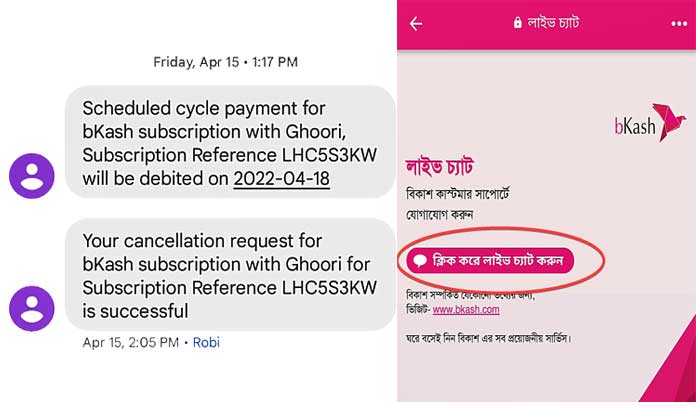
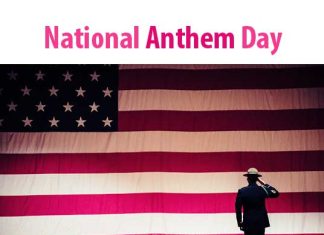



Stop the quiz
Stop the quiz plz
Bondho kore den amar bkash thek taka keye niche ata bondho kore den plz
400tk kete nice aro din din ketei cholce bondho kore den please 🥺
Thanks for the update
আমার বিকাশ থেকে টাকা কেটে নেয়
Ami ata use kortay sai na
আমার বিকাশ থেকে টাকা কেটে নেয়
Pls don’t cut any moner my bkash
আমার মনে হয় বিকাশ একাউন্ট টাই বন্ধ করে দিতে হবে। অতিষ্ট হয়ে গেলাম। বিকাশ এর এ ব্যাপারে আরো সচেতন হওয়া দরকার । এতে গ্রাহক হারানোর সম্ভাবনা বেশি।
কি জানি এতে বিকাশের লাভজনক কিছু আছে কিনা।
আমার বিকাশ থেকে টাকা কেটে নেয় কেনো কারোন টা কি
😠আমার বিকাশে টাকা কেটে নেওয়া হয় ২২ টাকা করে😕
দয়া করে এটি বন্ধ করুন
আমার বিকাশ থেকে অটোমেটিক টাকা কেটে নিচ্ছে স্যার দয়া এই টা বন্ধু করেন